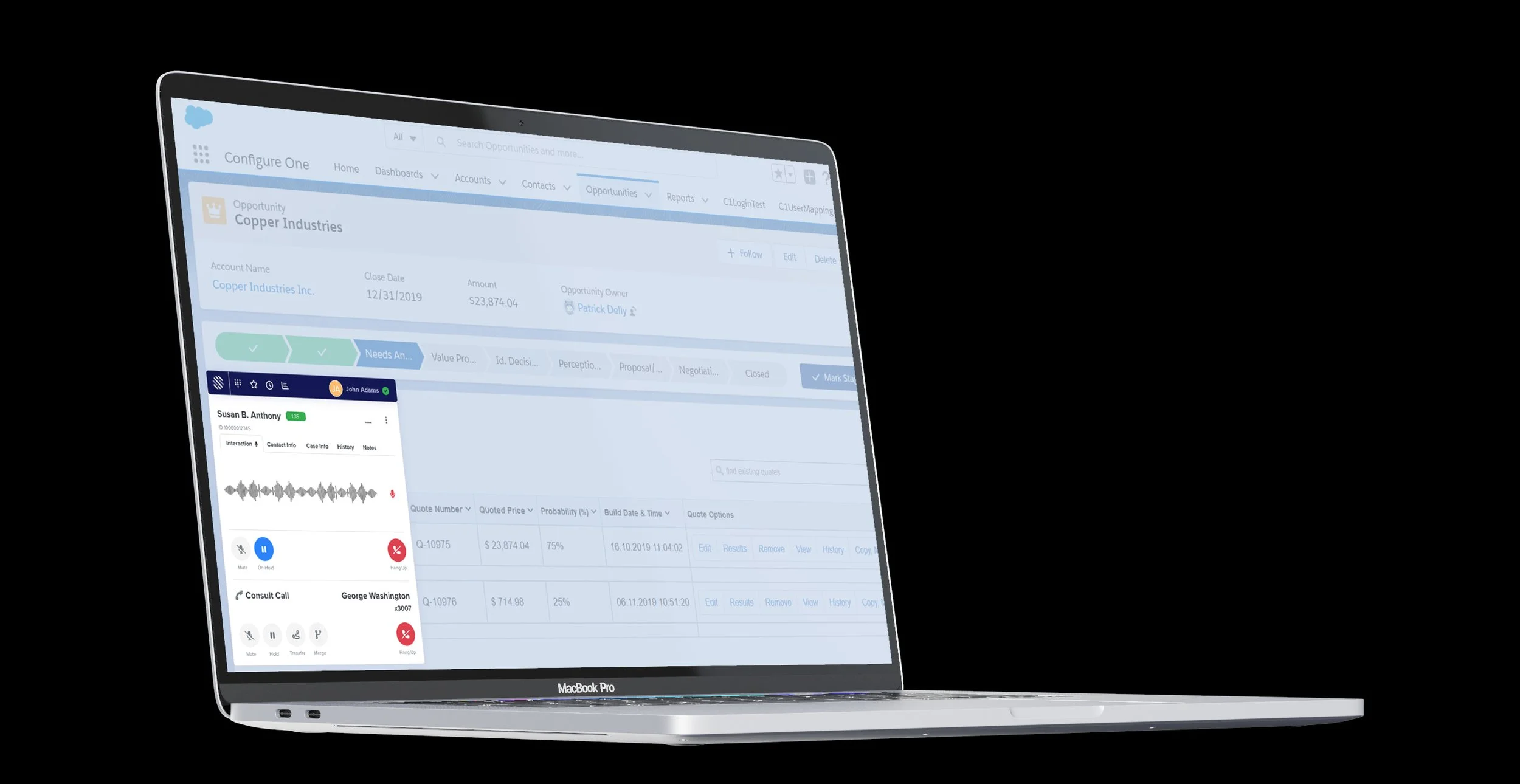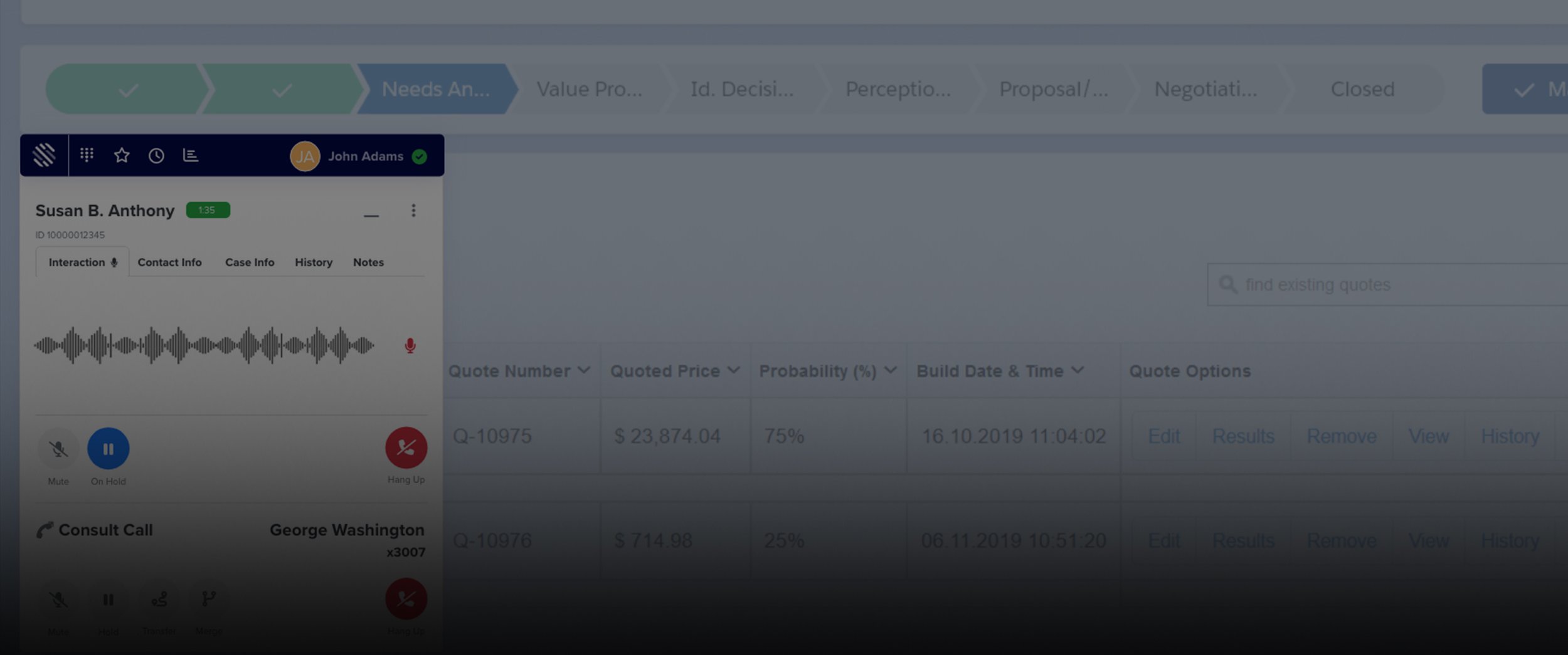
Sutherland GLobal
Human-centered Design: Enterprise voice solutions
Overview
Sutherland's Connect platform is a robust solution tailored for enterprise-level contact centers, with a focus on intelligent voice interactions, live chat, and backend management. The goal of the design engagement was to modernize and humanize the platform across three major areas: the live agent chat window, the backend control panel for managers, and the IVR (Interactive Voice Response) profile builder.
My role
UI/UX Designer
Platform
Web & Mobile
Year
2021 - 2022